 Funktionalität eines Codes eingeschränkt
- #1269117 - 02.10.2007, 20:52:01
Funktionalität eines Codes eingeschränkt
- #1269117 - 02.10.2007, 20:52:01
|
Familymitglied
Registriert: 09.07.2005
Beiträge: 3
|
Hallo ,,
ja also auf meiner hP habe ich den code verwendet, mit dem man Nickname & Gb so klein macht ^^
ihr wisst schon (hoffendlich) was ich meine ^^
Aber wenn ich den code verwende kann ich nicht mehr groß schreiben also alles was ich dann mit <font size.... mach, bleibt klein, lösch ich den code funzt alles wieder ..
ich hab auch schon an den code rumgebastelt, nur ich komme nicht drauf :(
wäre toll wenn ihr mir helfen könntet ^^
Baii Bai
& danke schonmal im Vorraus
[color:"red"]Edit: Betreff angepasst.[/color]
Bearbeitet von Longing (03.10.2007, 12:43:29)
|
|
[zum Seitenanfang]
|
|
 Re: Ganz wichtig! Geht um meine Hp!
[Re: puma mafia-girl]
- #1269124 - 02.10.2007, 20:54:49
Re: Ganz wichtig! Geht um meine Hp!
[Re: puma mafia-girl]
- #1269124 - 02.10.2007, 20:54:49
|
United States of America
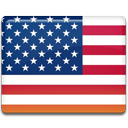
Registriert: 05.08.2004
Beiträge: 6.388
|
Poste den Code mal bitte. Da ist irgendwo eine Classe oder ein Tag nicht korrekt geschlossen worden.
_________________________
Das Lesen ist eine Tugend!
|
|
[zum Seitenanfang]
|
|
 Re: Ganz wichtig! Geht um meine Hp!
[Re: theblackdevil909851]
- #1269130 - 02.10.2007, 20:59:15
Re: Ganz wichtig! Geht um meine Hp!
[Re: theblackdevil909851]
- #1269130 - 02.10.2007, 20:59:15
|
Familymitglied
Registriert: 09.07.2005
Beiträge: 3
|
Also hier ist der ganze Code
<style>td, font, p, a, i {color: ; font-family: tahoma; font-size:11; line-height:8pt; word-spacing: 1pt; letter-spacing: 1pt}</style>
<!-- a:link { color: #ffffff; cursor:default; text-decoration: none} a:visited { color: #ffffff; cursor:default; text-decoration: none } a:active { color: #000000; cursor:default; text-decoration: none} a:hover {color: #ffffff; cursor:help;;}--> </style>
<style type="text/css">
<br><br><br><!--
s {color:#ffffff; font-size: 15pt;}
b {color:#FF1493; text-decoration: none ;}
u {color:#ffffff; border-bottom: 1px dotted; height:0; }
i {color:#000000; border-bottom: 2px dashed; height:6; }
-->
<br><br><br></style>
:)thx
|
|
[zum Seitenanfang]
|
|
 Re: Ganz wichtig! Geht um meine Hp!
[Re: puma mafia-girl]
- #1269502 - 03.10.2007, 09:50:43
Re: Ganz wichtig! Geht um meine Hp!
[Re: puma mafia-girl]
- #1269502 - 03.10.2007, 09:50:43
|
Registriert: 03.09.2003
Beiträge: 5.769
Ort: Egelsbach
|
Also hier ist der ganze Code
<style>td, font, p, a, i {color: ; font-family: tahoma; font-size:11; line-height:8pt; word-spacing: 1pt; letter-spacing: 1pt}</style>
<!-- a:link { color: #ffffff; cursor:default; text-decoration: none} a:visited { color: #ffffff; cursor:default; text-decoration: none } a:active { color: #000000; cursor:default; text-decoration: none} a:hover {color: #ffffff; cursor:help;;}--> </style>
<style type="text/css">
<br><br><br><!--
s {color:#ffffff; font-size: 15pt;}
b {color:#FF1493; text-decoration: none ;}
u {color:#ffffff; border-bottom: 1px dotted; height:0; }
i {color:#000000; border-bottom: 2px dashed; height:6; }
-->
<br><br><br></style> Wenn du den Font-Tag hier oben schon mit Eigenschaften versiehst, dann ist es kein Wunder, dass nichts mehr passiert, wenn du oben eine Größe vorgibst und unten das ganze noch einmal (mit HTML) versuchst. Um trotzdem eine Größenänderung zu erzielen, kannst du den Code oben so belassen, nimmst aber für die Größenänderung unten in deinem Inhalt folgenden: <span style="font-size:XXpx">TEXT</span>Die XX ersetzt du einfach durch die gewünschte Größe der Schrift und schon sollte es funktionieren. Gruß, Kat glücklich
|
|
[zum Seitenanfang]
|
|
 Re: Ganz wichtig! Geht um meine Hp!
[Re: KnuddelWelli]
- #1269897 - 03.10.2007, 15:35:33
Re: Ganz wichtig! Geht um meine Hp!
[Re: KnuddelWelli]
- #1269897 - 03.10.2007, 15:35:33
|
Familymitglied
Registriert: 09.07.2005
Beiträge: 3
|
|
|
[zum Seitenanfang]
|
|